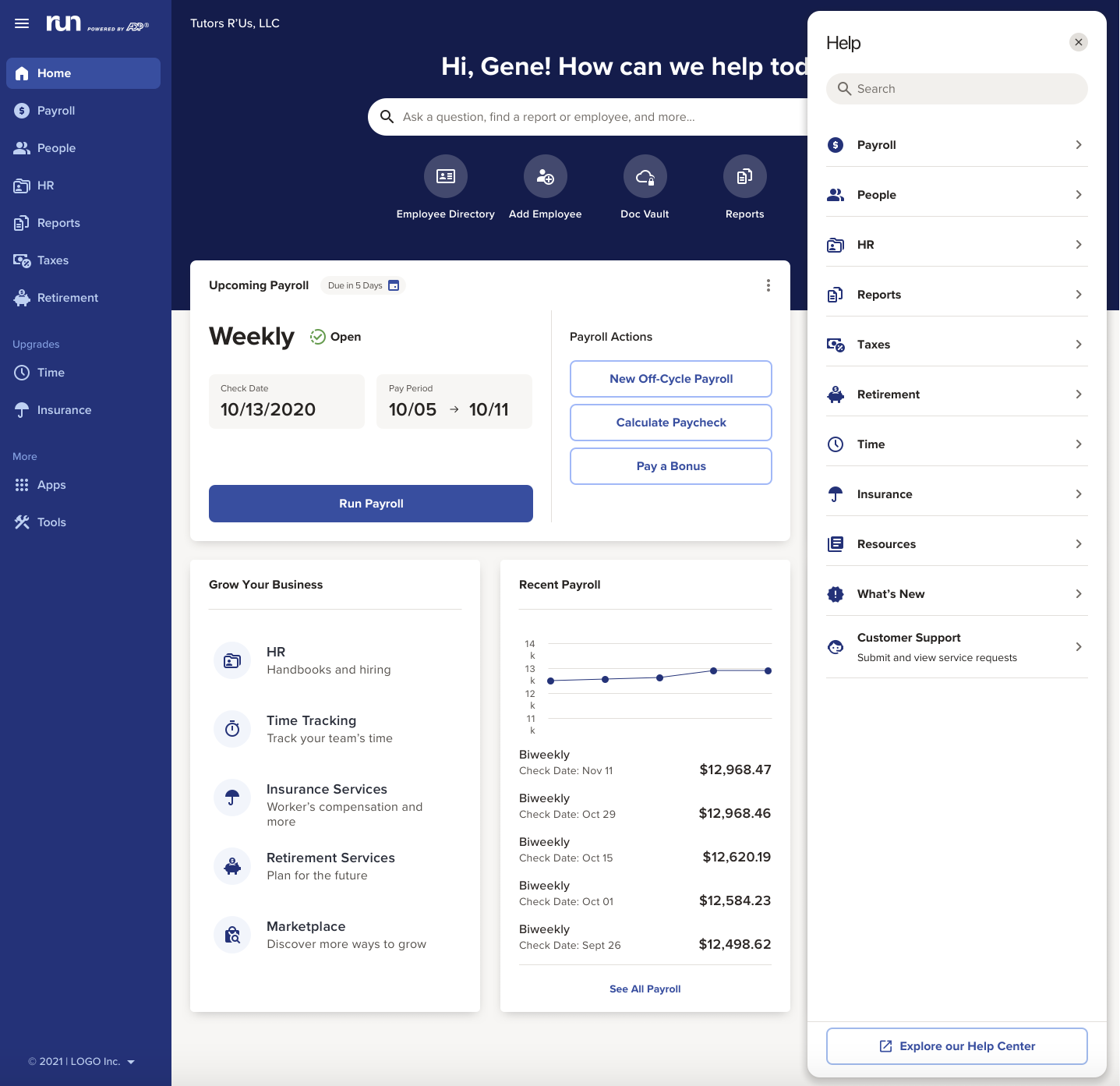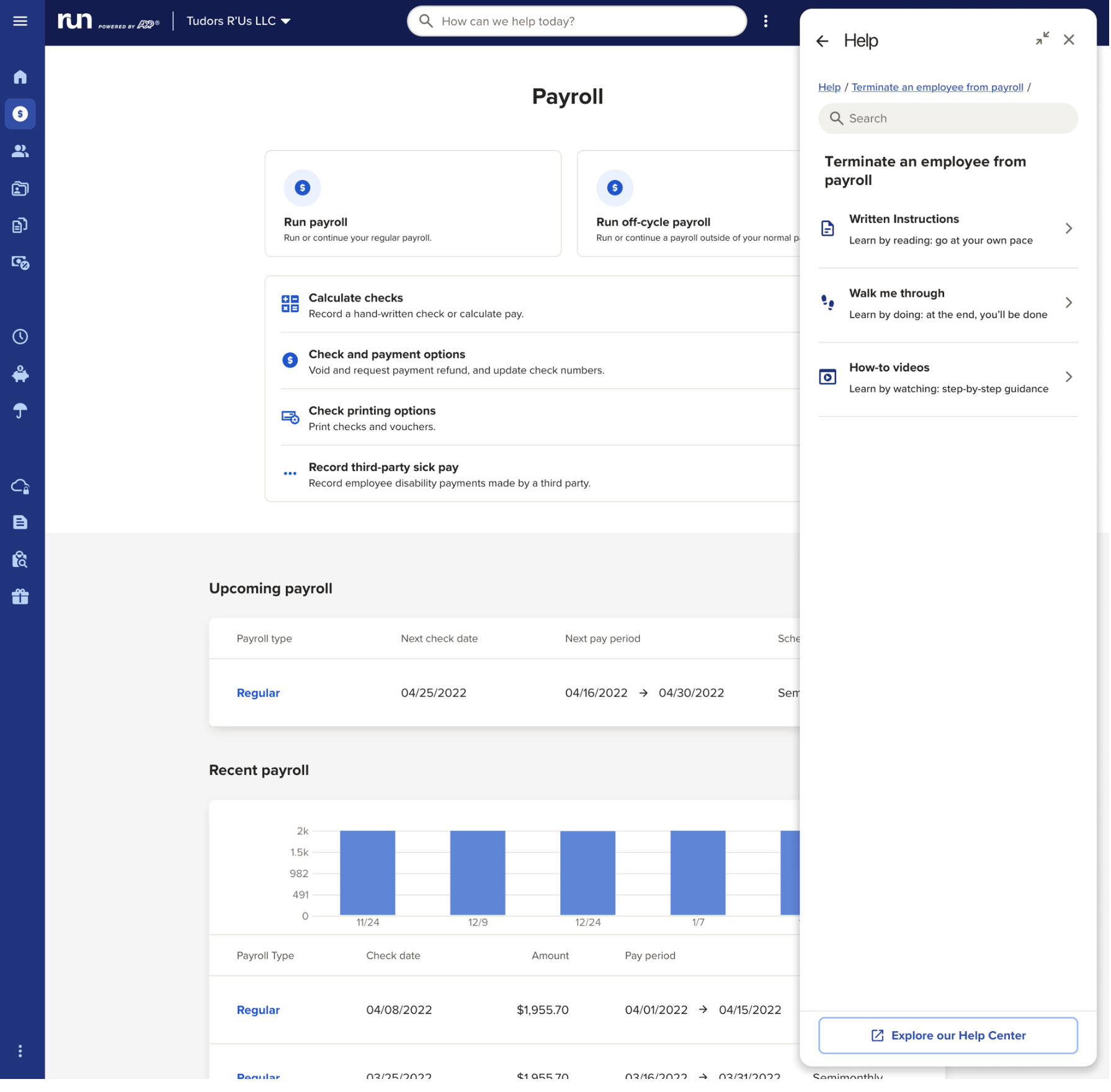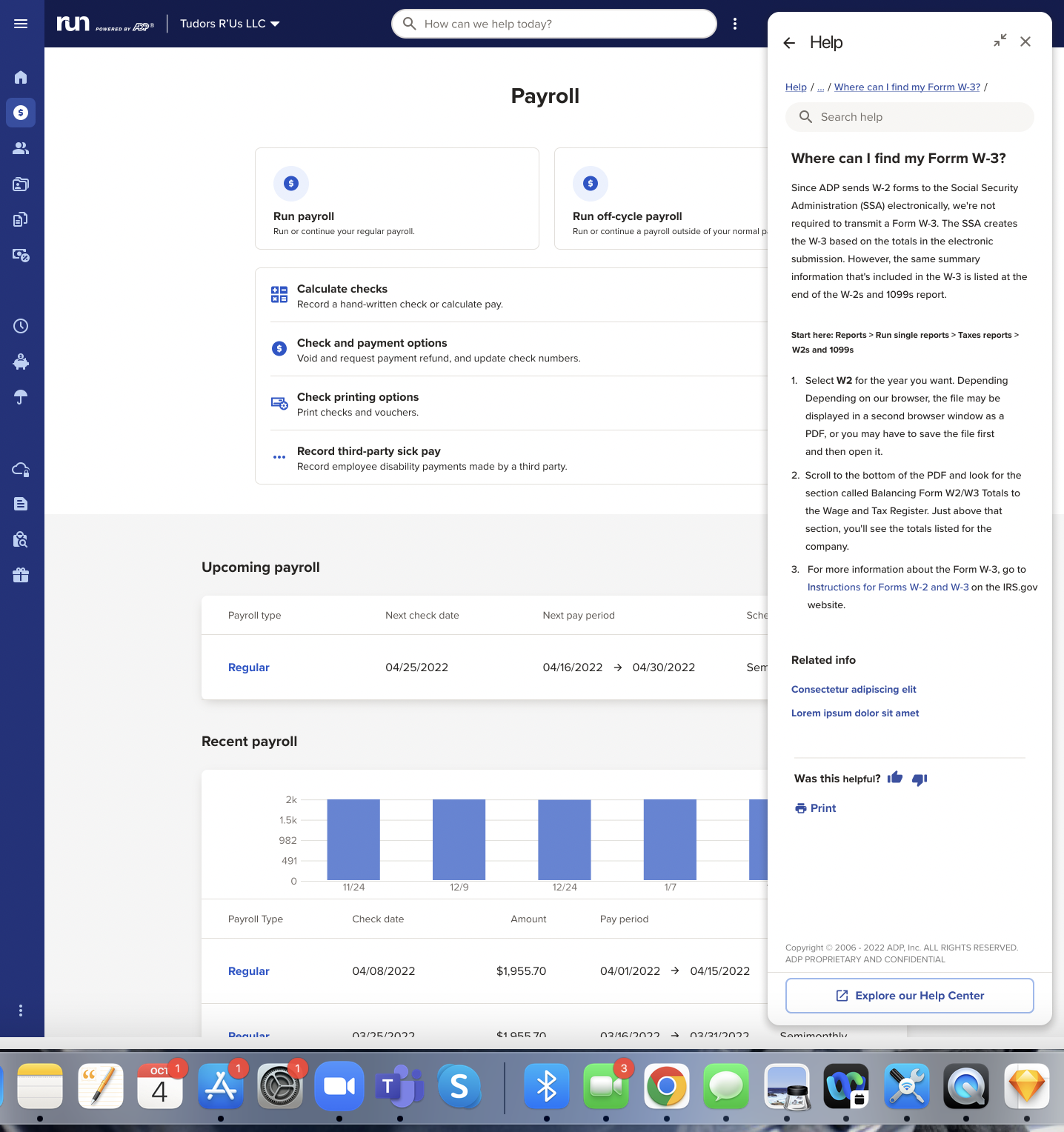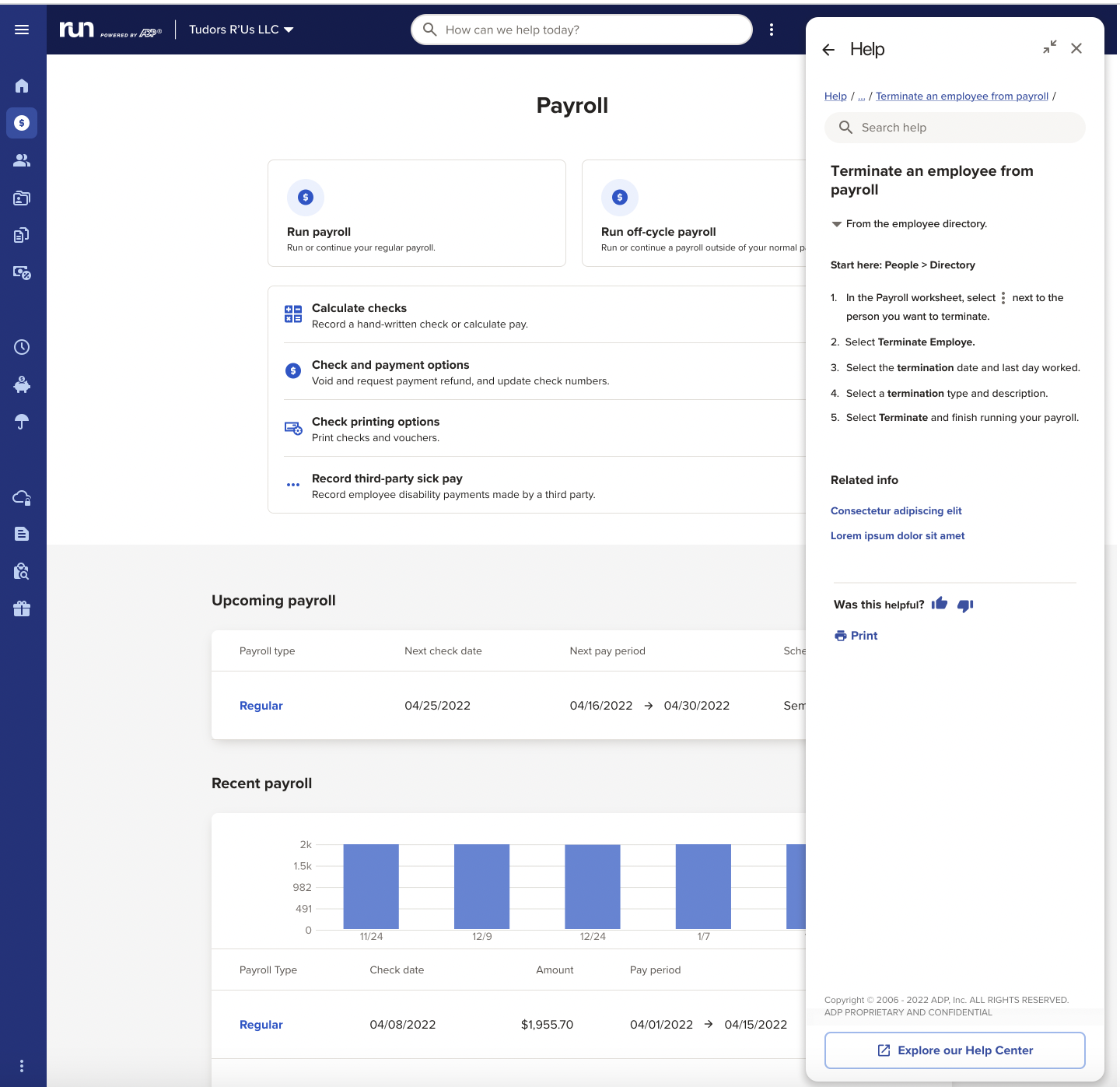ADP RUN: Search Panel
User base: 800,000
Tools:
Figma, InVision, Sketch, Jira Software, Craft plug-In
Role:
Sr UX Designer, Individual Contributor
User Problem: RUN users are experiencing high levels of search interactions needed to accomplish their goals of finding solutions to their tasks, leading to frequent help & Support calls.
Business impact: This pain point has resulted in an increase in help & support call volumes, leaving the business to pay an average of $26/ phone call. (recently the ADP RUN platform was funded 25 million dollars towards improving user experience however with significant change comes new learning for our users)
Example:
$26 X 800,000 = 20,000,000.00
Design process: Discovery, Research, Ideation/design, Test, Deploy
Scoped Searching methods and Search drop-downs increase search/query results' success rate.
Utilizing real-time “Auto suggestions” in search drop downs such as content files, videos, links/external links, “recent search” etc increases a user's cognitive load processing needed to query search results. This minimizes the amount of time it takes a user to query a search result but also maximized the efficiency and accuracy of the desired search results.
This affects how successful or unsuccessful a user's query search results or tasks will be.
Auto suggestions nudge users to make a decision. Decision-making involves cognitive, behavioral, and contextual-based decision thinking, users can take charge of the direction/accuracy of the type of result they are searching for. Users are able to make more informed choices this way by simply being the curators of their own personalized search experience that ultimately leads to a higher success rate of desired results.
Categorization and Visual Heiarchy
Dividing search results into relevant category sections improves readability and establishes a visual hierarchy within auto-suggestion drop downs, this can increase the chances of users finding their goals and completing their tasks.
Organization decreases the possibility of users being overwhelmed/frustrated when using search engines.
For example, Specifying where a suggested file/video is located within a search drop-down gives users the ability to maximize their options of narrowed-down shortcuts suggestions that show them exactly where their query is located within the tool.
Help & Support Panel
Screens that passed the ADP Design Review Board.
Company
ADP
Project Duration
4 weeks - 1 month
Design Process
Discovery & Research
During this phase, I collaborated with our cross-functional partners to develop market research and perform user testing/user interviews. We collected feedback on the current pain points leading up to frequent search/query use.
Define & Analize
During this phase, I facilitated collaboration with Product Management teams, Development, Content, and Research teams to plan out the product life-cycle scope. Utilizing the JIRA software tool. Adp practices the Agile Scrum Methodology, therefore, working on 2-week sprints.
Ideate, Test, Prototype
I designed the payroll Help & Support panel. During this phase, I created high-fidelity wireframes & prototypes that were then validated by the Design Review Board and later tested during user testing. I partnered with the UX research team to perform/ create a set of tasks that we used for usability testing with power users from the RUN tool.
Build & Deploy.
During this phase, I presented the design and then handed the final UX Design solution to the product and development teams. The designs were shipped & cleared to be pushed toward production.
View Help & Support
The Help and Support Panel lives within each left-hand navigation tab “settings” component, each experience uniquely tailored to the selected tab.